- Polish reports for optimized diamonds are available
- Export all parameters data from panel "Brilliant: Full"
1. Polish reports for optimized diamonds are available
Reports for optimized diamonds in the Helium Rough / Pacor (format of Helium Polish for scanned diamond) are available. Now it is possible to create different kinds of reports and export data for Brilliant, Prince, Princess-3s, Emerald, Baguette and Square baguette..
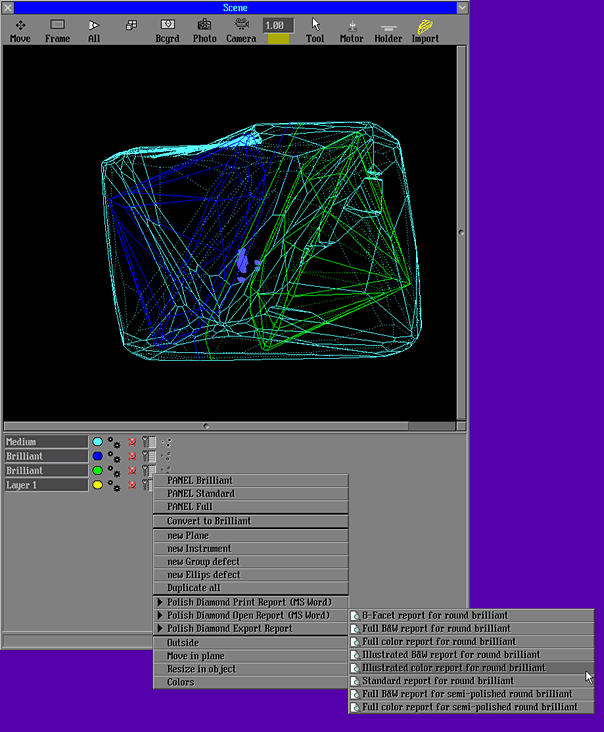
Please download templates of polished reports from the download page.
2. Export all parameters data from panel "Brilliant: Full"
Now you can export parameters data from panel "Brilliant: Full" into Rough reports and roughvalues.txt file.
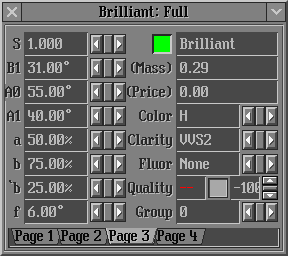
The parameters from the panel "Brilliant: Full" output into rough reports
with the follow bookmarks names:
Index |
Parameter |
Unit |
Bookmark |
B0 |
UpAngleLevel0 |
° |
UP_ANGLE_LEVEL0_%i |
B1 |
UpAngleLevel1 |
° |
UP_ANGLE_LEVEL1_%i |
B2 |
UpAngleLevel2 |
° |
UP_ANGLE_LEVEL2_%i |
A0 |
DownAngleLevel0 |
° |
DOWN_ANGLE_LEVEL0_%i |
A1 |
DownAngleLevel1 |
° |
DOWN_ANGLE_LEVEL1_%i |
A2 |
DownAngleLevel2 |
° |
DOWN_ANGLE_LEVEL2_%i |
f |
GirdleAngle |
° |
GIRDLE_ANGLE_%i |
Fa |
FishEyeAngle |
° |
FISH_EYE_ANGLE_%i |
Sp |
SpreadAGS |
% |
SPREAD_AGS_PC_%i |
CX |
VirtualCuletOffsetX |
° |
VIRTUAL_CULET_OFFSET_X_%i |
CY |
VirtualCuletOffsetY |
° |
VIRTUAL_CULET_OFFSET_Y_%i |
Vx |
GirdleRatioOffsetX |
% |
GIRDLE_RATIO_OFFSET_X_PC_%i |
Vy |
GirdleRatioOffsetY |
% |
GIRDLE_RATIO_OFFSET_Y_PC_%i |
Sq |
UpSquare |
% |
UP_SQUARE_PC_%i |
Gd |
GirdleDeviation |
% |
GIRDLE_DEVIATION_PC_%i |
a |
UpCleanLevel1 |
% |
UP_CLEAN_LEVEL1_PC_%i |
`a |
UpCleanLevel2 |
% |
UP_CLEAN_LEVEL2_PC_%i |
"a |
UpCleanLevel3 |
% |
UP_CLEAN_LEVEL3_PC_%i |
b |
DownCleanLevel1 |
% |
DOWN_CLEAN_LEVEL1_PC_%i |
`b |
DownCleanLevel2 |
% |
DOWN_CLEAN_LEVEL2_PC_%i |
"b |
DownCleanLevel3 |
% |
DOWN_CLEAN_LEVEL3_PC_%i |
* |
StarToCleanRatio |
% |
STAR_TO_CLEAN_RATIO_PC_%i |
3d |
ThirdDiameter |
mm |
THIRD_DIAMETER_MM_%i |
Ua |
UpperAngleAzimuth |
° |
UPPER_ANGLE_AZIMUTH_%i |
Ha |
HalvesAngleAzimuth |
° |
HALVES_ANGLE_AZIMUTH_%i |
Cr |
GirdleAdvRatio |
% |
GIRDLE_ADV_RATIO_PC_%i |
Please download new templates of rough parameters reports from the download page
Example of parameters report for two diamonds:
Helium Rough versions history
|




















