May 30, 2016 - Oxygen Inclusion software version 3.18.60 build 1627 is released and available for download.
Septemer 16, 2014 - Oxygen Inclusion software version 3.6.0 build 1180 is released.
What is new in the Oxygen Inclusion 3.3 ?
February 10, 2012 - Oxygen Inclusions software version 3.3.4 build 862 is available.
- New Export and Import of DMC files
- More precise definition of diamond density
- Reports update
- Linked appraiser. Update active appraiser
- Bugfix
New Oxygen version 3.3 exports allocated diamond cut into DMC file in parametrical mode that further allows modifying and optimising the parameters of cutting in the DiamCalc software: DiamCalc, DiamCalc Cut Designer, DiamCalc Pro and DiamCalc Color. DMC cutting with improved proportions could be imported back into the Oxygen solution. Previous Oxygen versions save allocated diamond cut into DMC in the form of a polyhedron only.
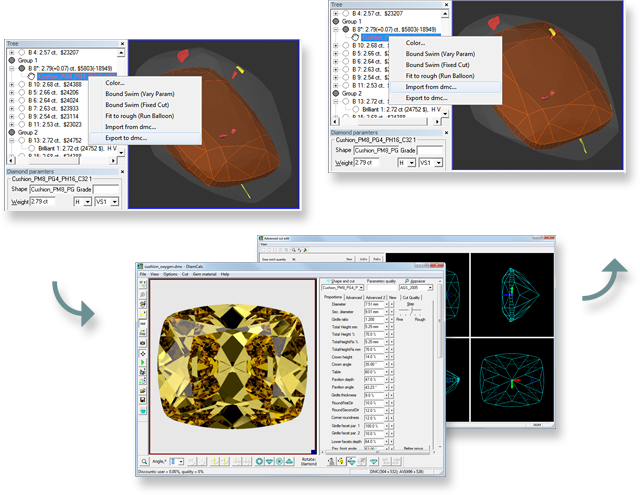
New feature of export / import is especially useful for work with fancy colored cuts.
In the beginning of optimization process, a preliminary solution is allocated in the Oxygen. Then allocated diamond from the Oxygen is passed into the DiamCalc Software for analysing and optimizing its colour.
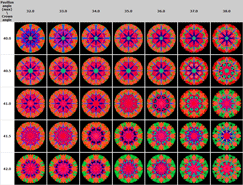 DiamCalc provides possibility to study reflection and refractive powers of a cut; view the cut in different illuminations (a wider set of possible illuminations than in the Photoreal mode of the Oxygen application); generate light propagation patterns; calculate qualitative properties such as light return, fire, scintillation; simulate cut external appearance within a particular environment like panorama; perform diamond proportion for certain spectrum; etc.
DiamCalc provides possibility to study reflection and refractive powers of a cut; view the cut in different illuminations (a wider set of possible illuminations than in the Photoreal mode of the Oxygen application); generate light propagation patterns; calculate qualitative properties such as light return, fire, scintillation; simulate cut external appearance within a particular environment like panorama; perform diamond proportion for certain spectrum; etc.
If, in the course of operation with a polished diamond in the DiamCalc software, its optical behavior was improved, then the modified cut saved in the DMC format that can be imported back into its original Oxygen solution. In the Oxygen a final optimization of polished diamond is performed (finding maximum of weight for obtained proportions).
Similarly, optimization can employ authoring cuts generated in DiamCalc CutDesigner.
DMC Export/Import options are available from context menu in a Tree of solutions.
To make export to DMC from context menu:
- Select a polished diamond in the solution from Tree of solutions
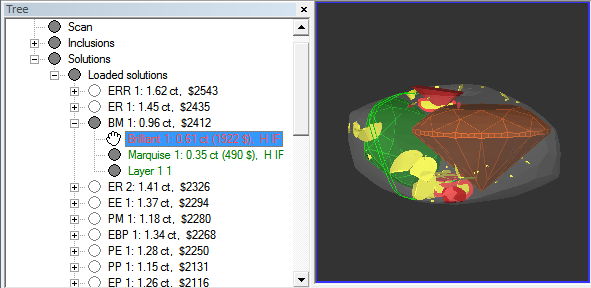
- Right-click on selected diamond
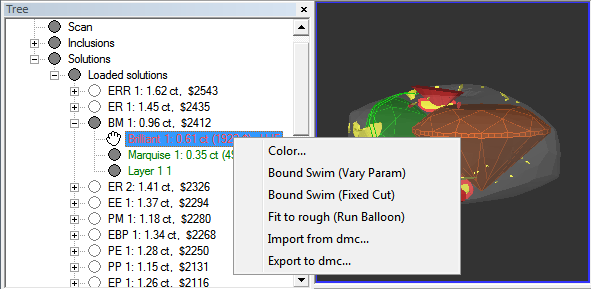
- Choose in context menu Export to dmc...
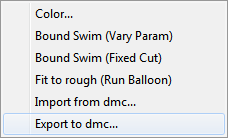
- Save DMC file
It is also possible to make export to DMC from main menu File / Export /Diamond to dmc file... (read details in documentation for previous version Oxygen 3.0).
To import DMC file from context menu:
- Select an original polished diamond in the Tree that will be replaced by a modified diamond
- Right-click on selected diamond
- Choose in context menu Import from dmc…
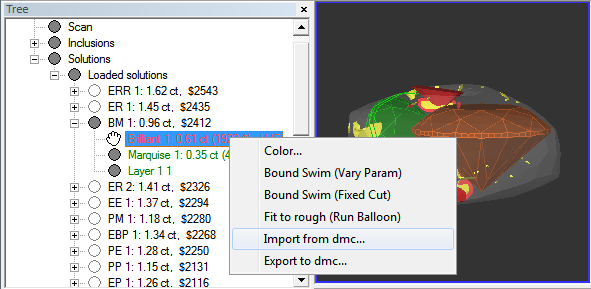
- The simple local optimization process for an imported cut is launched automatically with the optimization method Balloon.
Note. In case you do not need to run Balloon, unselect checkbox Fix to rough automatically (run balloon) in the bottom of open file dialog window.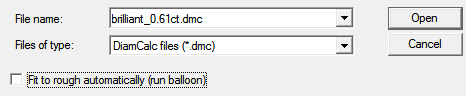
- For further local optimization use algorithm Bound Swim (Fixed Cut) or Bound Swim (Vary Param). Bound Swim (Fixed Cut) performs local optimization of diamond location to find the maximum price keeping the original proportion with no change. Bound Swim (Vary Param) additionally tries different proportions.
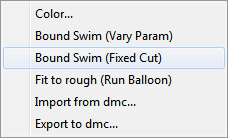
Oxygen 3.3 uses a more precise value of the Diamond Density, 3,51524 g/cm3. It leads to more precise calculation of the weights of polished diamonds. The Density value of 3,522 g/cm3 was used in the previous versions of the software.
Warning: Weights of diamonds allocated in previous versions of the program are not recalculated automatically!
Oxygen 3.3 refined methods of calculation of cut parameters. In particular, calculations of Height for of Girdle and Pavilion are updated. The values of parameters can be found in Polish reports, that generate in menu File / Create polish report... A detailed description of modifications in calculations can be found on the page with the Helium Polish 5.4 documentation.
A linked appraiser is an appraiser with ranges for any parameter determined by the values of the parameter from a DMC file from the diamond defined by user.
For example:
[cut]
Name: Brilliant
Quality: EX VG GD FR
Parameters: \
UpAngle (°) \
GirdleHeight_GIA (%) \
Optimize: Table Table Table \
DownAngleLevel0 Pavilion Pavilion \
DownAngleLevel1 UpHeight_GIA UpHeight_GIA \
GirdleHeight GirdleHeight_GIA GirdleHeight_GIA \
UpAngle UpAngle UpAngle_uHFix \
DownAngle DownAngle DownAngle \
GirdleRatio GirdleRatio GirdleRatio \
UpAngleLevel0 UpAngle UpAngle \
DiamondBase: /file Name.dmc
DiamondStart: /file Name.dmc
Mass: 0.00 100000 \
-0.5 0.5 -0.1 0.2 \
-1.0 1.0 -0.3 0.5 \
-1.5 1.5 -1.0 1.0 \
-2.0 2.0 -2.0 3.0 \
[end]
In the example above the file Name.dmc in the lines DiamondBase and DiamondStart is defined as the base and start diamond, and appraising will be executed with linking to this file.
Suppose that the crown angle value in Name.dmc is 35.0 degrees. Then the diamond, after optimization, gets an EX grade within the range -0.5 to 0.5 (i.e. from 34.5 to 35.5), gets a VG grade within the range -1.0 to 0.8 (i.e. from 34.0 to 36.0) and so on.
The new version of Oxygen allows changing this base file interactively from the application.
The Settings / Update active appraiser menu offers two options: By dmc file… and By active diamond.
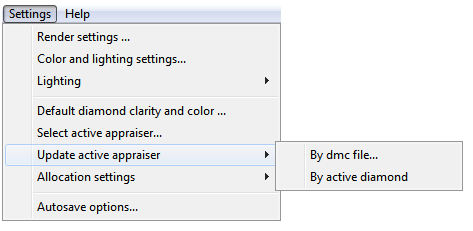
First option By dmc file... allows to select the necessary dmc file with parameter values known to you. This operation changes the current appraiser and further allocations, and appraising will be done according to this new appraiser.
It is possible to select any diamond in the Tree of solutions (thereby the operator renders the diamond active) and then update the appraiser to that active diamond by choosing second option By active diamond. From then on, appraising will proceed relative to the diamond selected.
The new version includes a number of corrections regarding enhanced application reliability in the modules of inclusion withdrawal and report generation.