|
September 2, 2010 - Helium Polish 5 is released (build 5.1.15).
New advantages for analyzing girdle asymmetry and removing girdle asymmetry |
|
The new advantages for analyzing girdle asymmetry and removing girdle asymmetry are available in the Helium Polish.
For cuttings, like marquise with two symmetry axes, the new program be able to:
- show real asymmetry of girdle, not only for Length-wise, but for Width-wise also
- make recommendation for removing girdle asymmetry by Length-wise and by Width-wise
- make recommendation for removing All-round girdle asymmetry and creating a diamond with ideal symmetry
The graphics recommendations for removing asymmetry with numerical values you can find in the pictures from reports:
- Pictures show what parts of stone should be removed to create a symmetry stone
- Numerical values shows what mass and area will be loss in case you decided to improve asymmetry and remove part of stone for this
Example of asymmetry pictures from Full report for marquise:
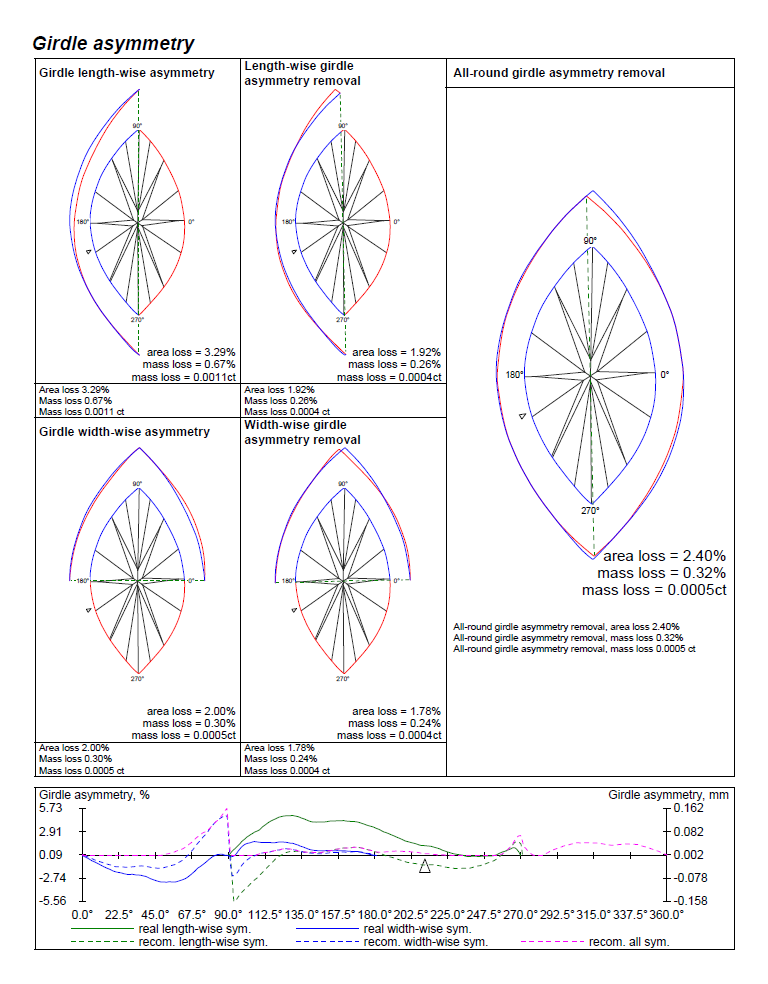
The new asymmetry pictures are included in all reports for all type of cuttings. Please study the detailed descriptions and examples of the reports >>
Defining Girdle Types for Cushion as Red, Yellow, Green and Blue |
Table of Content |
The software defines Cushion Girdle thickness types based on custom structure of a cushion girdle. Cushion girdle is divided by types: Red, Yellow, Green and Blue, than Girdle thickness is calculated for these types.
Girdle shape of Cushions diamonds are very different, because of this
in the most of cases are not possible to define standard girdle types:
Bezel, Bone and Valley, like in round shape diamonds.
Types of Cushions Girdle
First, Cushion girdle is divided by types: Red, Yellow, Green and Blue
- Red - extremes, maximums or/and minimums, in the directions of Width, Length and Corners (read details in the next section)
- Yellow - nearest local maximum to Red points
- Green - minimum of girdle thickness between Red and Yellow points
- Blue - minimums between two Yellow points if Yellow points are available between Red points
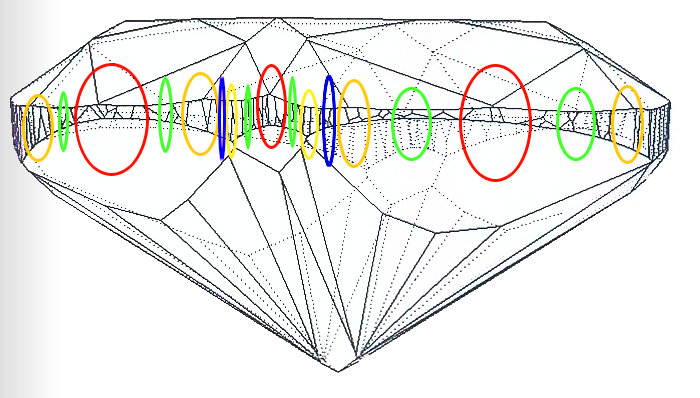
For Red, Green, Yellow and Blue points the girdle thickness is calculated and output into report.
Calculation of Cushions Girdle thickness
The Red and Yellow maximums of girdle thickness are calculated not for one local maximum, but for layer of girdle defined by two local maximums, if a distance between these two local maximum less than 4 degree.
For example, on the picture measurements of Girdle thickness Corner Red maximum and Girdle thickness Corner Length Yellow maximum are illustrated:
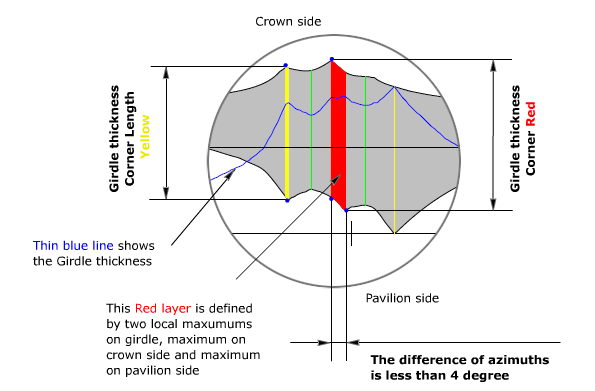
Note. Red type of Cushion girdle is not always maximum. It can be a minimum in some types of girdle.
Cushion report
Calculated values of cushion girdle are outputs into Parameters table and Girdle thickness plot of Illustrated report for cushion.
Example of Illustrated report for cushion:
Table of Girdle thickness values
Table of Girdle thickness values is located in the Parameters table of Illustrated report for cushion.
Girdle thickness is divided by Red, Green, Yellow and Blue types and inside these types into Width, Length and Corners groups.
There are statistics values - Avg, Min, Max, Dev; Individual values - 1, 2, 3, 4; and Girdle Type measurements.
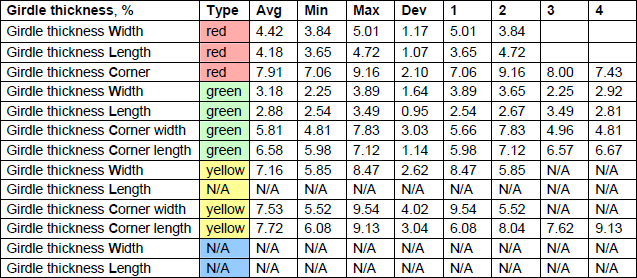
Girdle thickness plot
Girdle thickness values are output into the Girdle thickness plot as colored lines in red, green, yellow and blue colours. Red girdle thickness are also outputs in numerical values on plot and indicated by W - Width, L - Length and C - Corner. For example, W=3,8%, opposite red line near 180 degree of azimuth is corresponding to Girdle thickness Width Red type parameter from column 1 of Girdle thickness table.
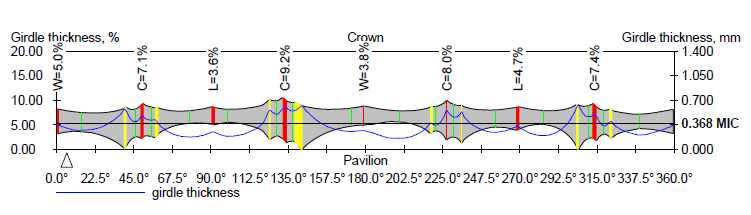
More one example of Girdle thickness plot.
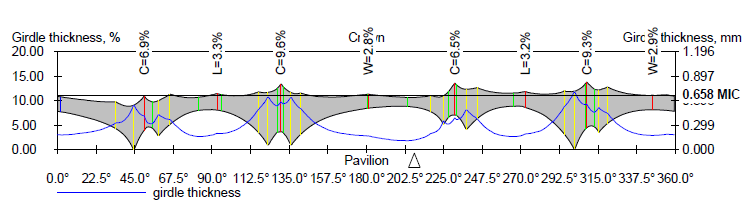
New algorithm for autocalibrating of HP scanner during process of scanning is available. The algorithm ignores flashes and mess while constructing models. It allows constructing correct models of stones in cases it has flashes and mess, for example:
| Previous version of Helium Polish 4.51 |
New version of Helium Polish 5.1 |
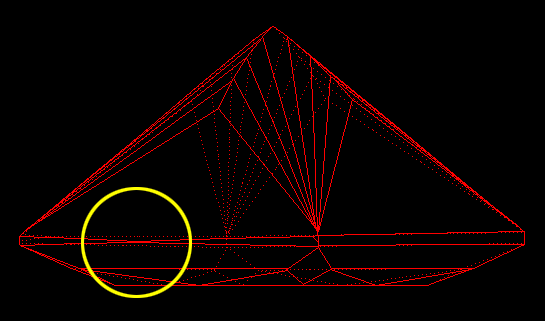 |
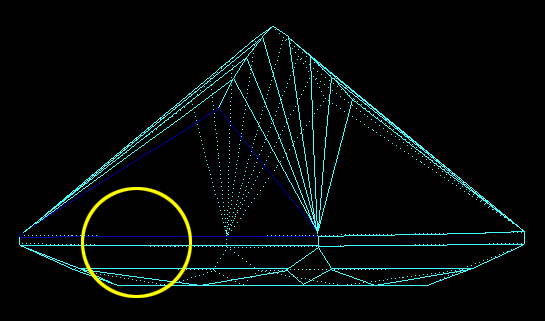 |
To use new algorithm download and copy ikov.dll into Helium Polish root folder.
Download ikov.dll version 1.1.1.15
New algorithm with additional contours for general improvement of model construction |
Table of Content |
New algorithm of model construction allows to create model more accurate and precisely. The algorithm uses additional contours in model construction which are captured in the place of big flat facets of model. The additional contours take into account in model construction since some thresholds.
It is possible to change thresholds for different cuts and roughs. These thresholds allow to to change thresholds:
1. Select from menu INNER - panel INNER OBJECTS appears
2. In the panel INNER OBJECTS press button Reg - panel System settings appears
3. In the panel System settings select last row in menu: Extra cont. threshold
4. Two parameters appears:
- Top parameter for cuttings, by default it is equal 1.0000 pix
- Bottom parameter for rough, by default it is equal 0.3000 pix
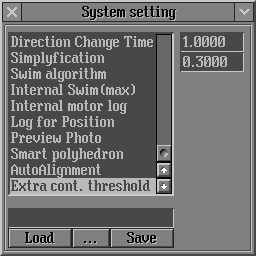
The value is threshold between neighboring contours which influence on capturing of additional contour in this place or not. Increase of threshold results in decrease quantity of additional contours, decrease of threshold results in increase quantity of additional contours.
Algorithms New Princess and Princess are improved for Crown side. New Princess and Princess use same new method for Crown side.
The pavilion is built without changes in both algorithms.
On the left picture: Yellow model - new algorithm Princess, crown is improved.
On the right picture: Magenta model - old algorithm Princess, crown is built incorrect.
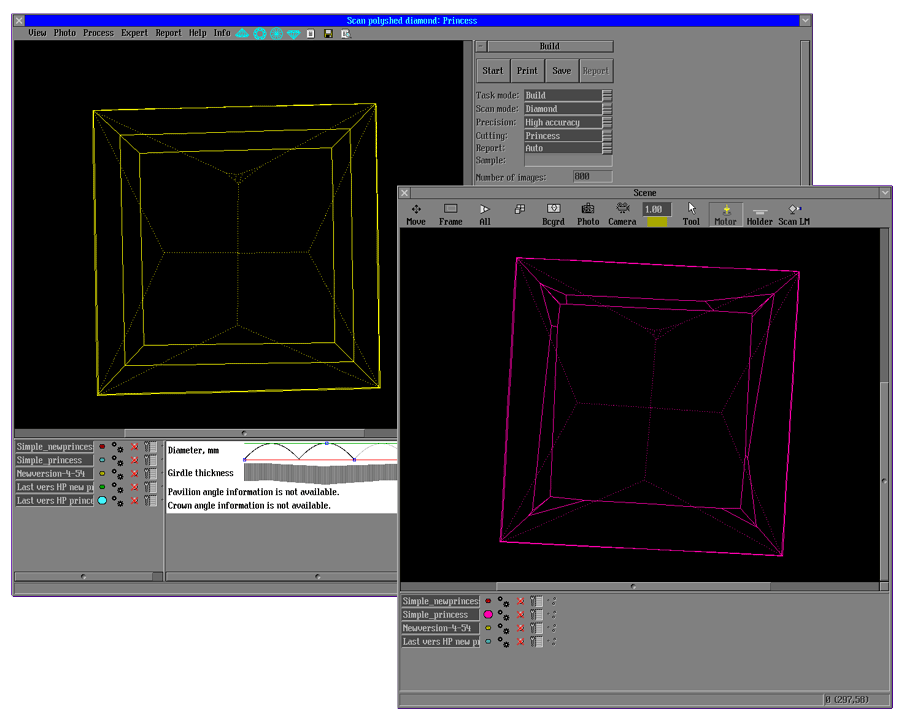
Rough and Polish Polyhedron algorithms are improved in general. It allows constructing models more precisely.
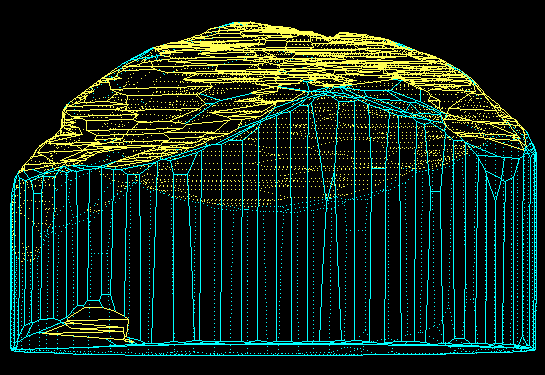
3D models created by New Helium Polish 5 with Rough polyhedron algorithm and Old Helium Polish 4.51 with Polyhedron algorithm and opened by Oxygen software.
| New Helium Polish 5 |
Old Helium Polish 4.51 |
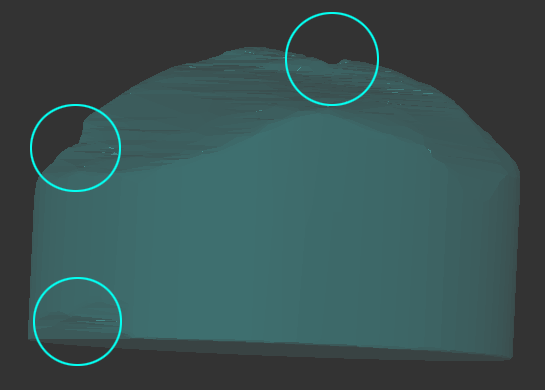 |
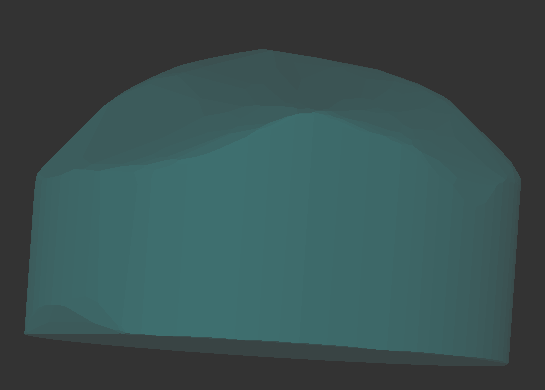 |
Also new Polyhedron algorithms take additional contours that makes calculations more accurately.
To work with new Rough and Polish polyhedron algorithms you must use new ikov.dll.
Download ikov.dll version 1.1.1.15
General construction of some cushions is improved.
| Algorithm Cushion, new Helium Polish 5 |
Algorithm Cushion, old Helium Polish 4.51 |
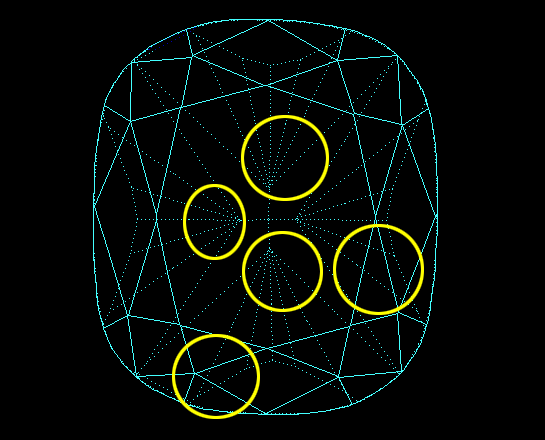 |
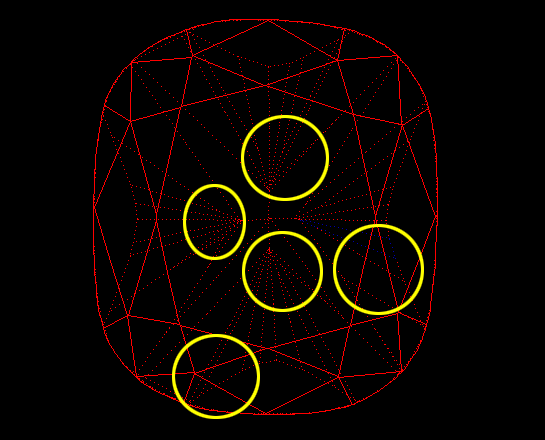 |
Improved building of Star facets for some of Round brilliant. Stars did not build correctly by Brilliant algorithm but very good by P-O-M-H-R. It has superfluous facets in Brilliant algorithm. Now building of Star facets is improved for Brilliant algorithm also.
| Algorithm Brilliant, new Helium Polish 5 |
Algorithm Brilliant, old Helium Polish 4.51 |
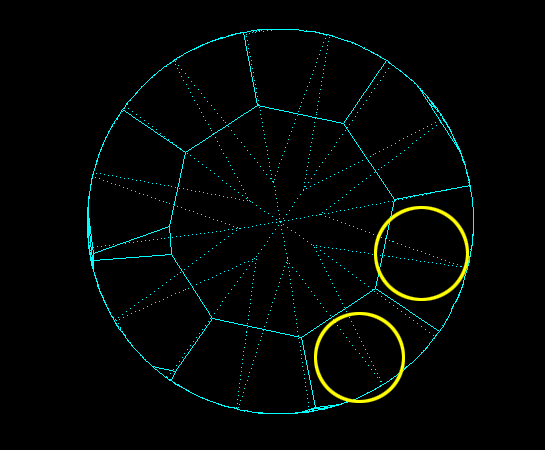 |
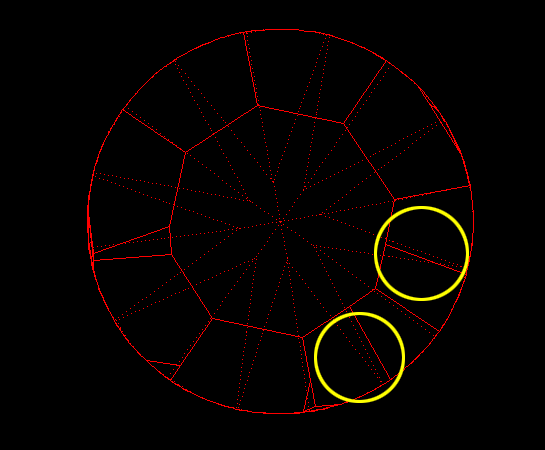 |
Line thickness of reports pictures can be modified via INI file |
Table of Content |
New option allows to change line thickness of some pictures* in the reports. It adjusts a visual representation of pictures for printing and screen viewing by customer choice.
To change line thickness of a picture open INI file of the report and create new section, like
[PLOT_RADIUSVECTOR]
NormalLineThickness=30
BoldLineThickness=50
Description of parameters:
[PLOT_RADIUSVECTOR] - some bookmark of picture
NormalLineThickness - thickness of thin lines of picture
BoldLineThickness - - thickness of thick lines of picture
or
[Picture3]
PictureID=POLISH_ANGLES_REPORT
Bookmark=POLISH_ANGLES_REPORT_PAV_AZIMUTH
PavilionView=1
PictureType=2
Colored=1
...
NormalLineThickness=30
BoldLineThickness=50
Description of parameters:
[Picture N] - type and number of section
Bookmark - bookmark of picture
NormalLineThickness - thickness of thin lines of picture
BoldLineThickness - - thickness of thick lines of picture
By default, NormalLineThickness=20, BoldLineThickness=40
The limit of line thickness parameters is 200.
There are examples below from a full report for marquise.
Example 1. Default parameters
NormalLineThickness=20
BoldLineThickness=40
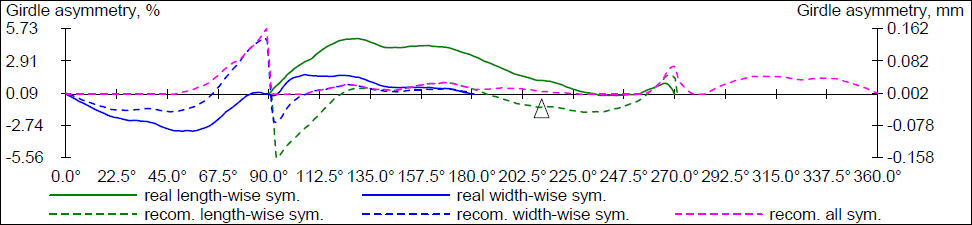
Example 2. Thick lines
NormalLineThickness=30
BoldLineThickness=60
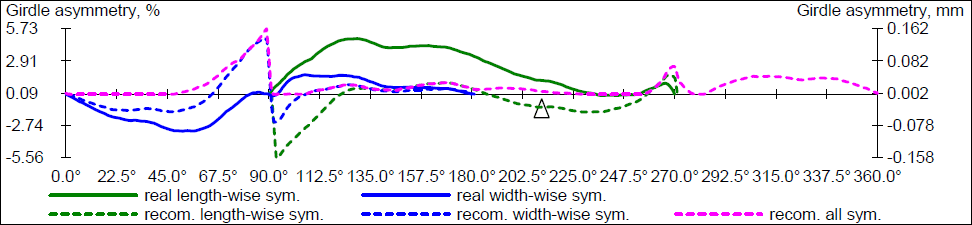
Example 3. Thin lines
NormalLineThickness=10
BoldLineThickness=20
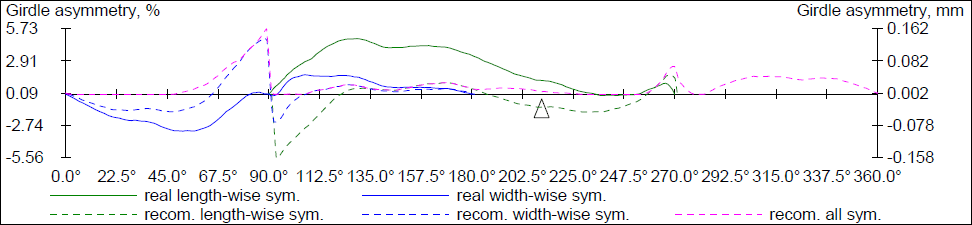
Example 4. Currently used in full reports
NormalLineThickness=20
BoldLineThickness=30
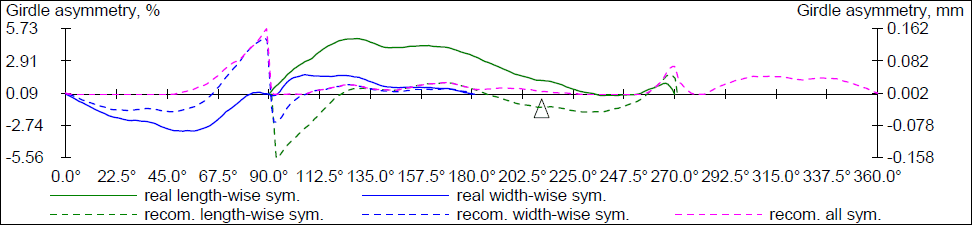
*The list of pictures with modified lines thickness via INI file:
| Name of picture |
Bookmark |
| Girdle Length-wise asymmetry |
[PLOT_GIRDLE_LENGTH_WISE_ASYM] |
| Length-wise asymmetry removal |
[PLOT_RECOM_GIRDLE_LENGTH_WISE_ASYM] |
| Girdle Width-wise asymmetry |
[PLOT_GIRDLE_WIDTH_WISE_ASYM] |
| Width-wise asymmetry removal |
[PLOT_RECOM_GIRDLE_WIDTH_WISE_ASYM] |
| All round girdle asymmetry |
[PLOT_RECOM_ALL_ROUND_GIRDLE_ASYM] |
| Girdle asymmetry plot |
[PLOT_RADIUSVECTOR] |
| Radius deviation plot |
[PLOT_RADIUS_REPORT_CL] |
| Diameter deviation plot |
PLOT_DIAMETER_REPORT_CL] |
| Girdle thickness plot |
[PLOT_GIRDLE_REPORT_CL] |
Three plots in one picture:
girdle thickness, diameter deviation and radius deviation |
[DIAMETER_REPORT_COLOR] |
New girdle thickness line is added in the plot Girdle thickness |
Table of Content |
New Girdle thickness line is added in the plot Girdle thickness into reports for all cuttings.
The Girdle thickness line has blue color on a plot.
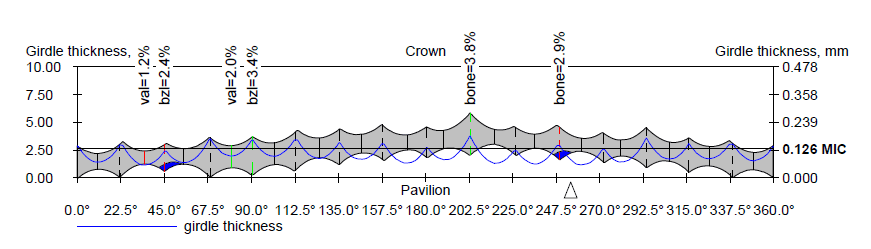
See example of report for round diamond:
Algorithm P-O-M-H-R is improved. Now type of facets in fancy cuts: Wing, Curves, Head and Point are defined better.
Defining of Facet types
in old Helium Polish 4.51
Halves is wrong defined as Wing facet |
Defining of Facet types
in new Helium Polish 5
Bug fixed
|
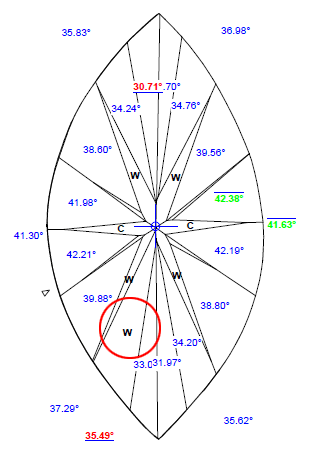 |
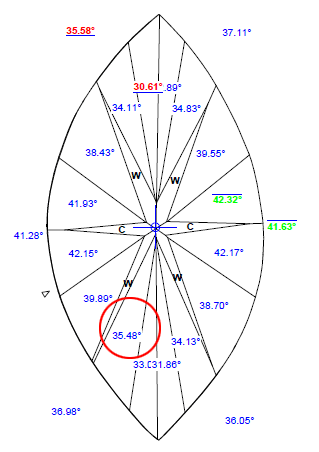 |
Added new picture into reports - Diamond side view without dimensions lines and parameters values |
Table of Content |
There is a Main picture in reports - diamond side view picture. It contains dimensions lines and parameters values.
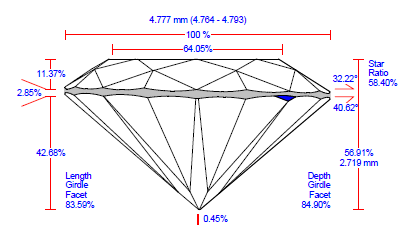
Now it is possible to make output of this picture into reports without dimensions lines and parameters values.
To do it use bookmark: DIAMOND_MAIN_PICTURE_BLANK
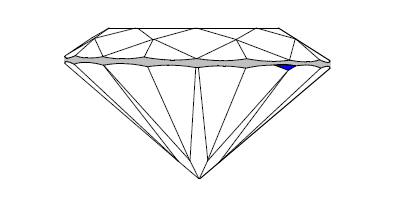
Calculation of culet position is changed for all cuttings. In the previous versions vertical position of culet was determined as average position of all contours. Now we use highest position of all contours. As a result the value of Total height parameter and culet size are changed for all models.
|