|
January 15, 2007 - Helium Polish 1:1 and Helium Polish 1:2 version
3.91 are released.
New release and correspondent new templates of the reports are
available on the download pages:
Download Helium Polish
1:1
Download Helium Polish
1:2
Download Helium Polish
templates
The features of new release:
- Recut report with new parameters
- Export smart recut model into DiamCalc
- Parameters of full report for brilliant are available
for semipolished
round diamonds with polished crown and semipolished
pavilion or
semipolished crown and polished pavilion
- Autosave *.mmd, *.dmc, *.gem
into target directories after building model
1. Recut report with new parameters
The recut report is available. The report includes new parameters:
- Culet Offset X
- Culet Offset Y
- Culet Offset radius
- Culet Offset azimuth
- Table Offset X
- Table Offset Y
- Width, length
Please see the example of the report:
You can modify the new parameters from the Recut Full panel:
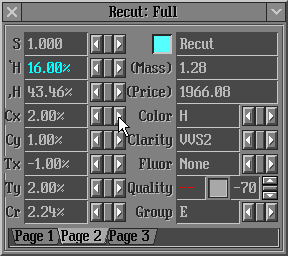
Cx - Culet Offset X
Cy - Culet Offset Y
Cr - Culet Offset radius
Ca - Culet Offset azimuth
Tx - Table Offset X
Ty - Table Offset Y
W, L - Width, Length
2. Export smart recut model into DiamCalc
Select the solution you want to view in the Smart Recut panel:
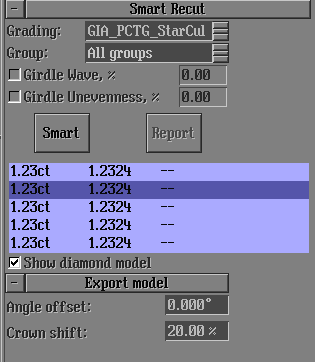
Export selected brilliant model into DiamCalc from the panel Report
/ Export Smart Recut Model...
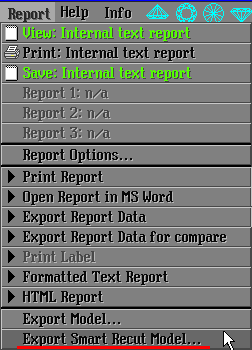
3. Parameters of full report
for brilliant are available for semipolished round diamonds with
polished crown and semipolished pavilion or semipolished crown and
polished pavilion
There are semipolished round diamond with polished crown and semipolished
pavilion or semipolished crown and polished pavilion. Now you can
view the full report parameters for half polished model.
Please see the example of full report with Girdle facet depth,
Girdle facet length parameters and etc:
4. Autosave *.mmd, *.dmc, *.gem
into target directories after building model
Open panel Options / Piolish from the menu Start / Inner/ Options...
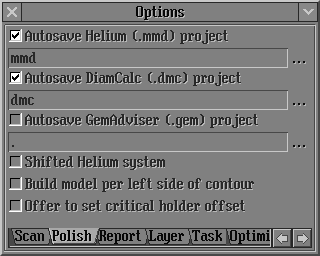
Select the directory
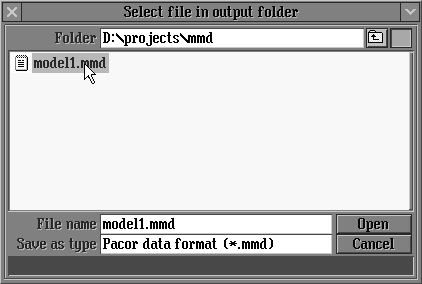
Versions history
Helium news
|




















