- New parameters for StepCut / Trapezium:
Girdle side width, Girdle side length, Girdle side width-based
length
Culet length, Girdle facets slope & azimuth angles
- Automatic control of holder height
- The new GIA cut grade estimations
are available in the illustrated report for brilliant
- Fixed bug
1. New parameters
for StepCut / Trapezium
- Girdle side width - widths of narrow Girdle facets
- Girdle side length - lengths of long Girdle facets
- Girdle side width-based length - lengths of Girdle side
along the normal to the largest Girdle side width
- Culet length - Culet length on the projection into the
girdle plane
- Girdle facet angle - slope
angle of the Girdle facet (ideal 90 o)
- Girdle facet azimuth angle - azimuth
angle of the Girdle facet
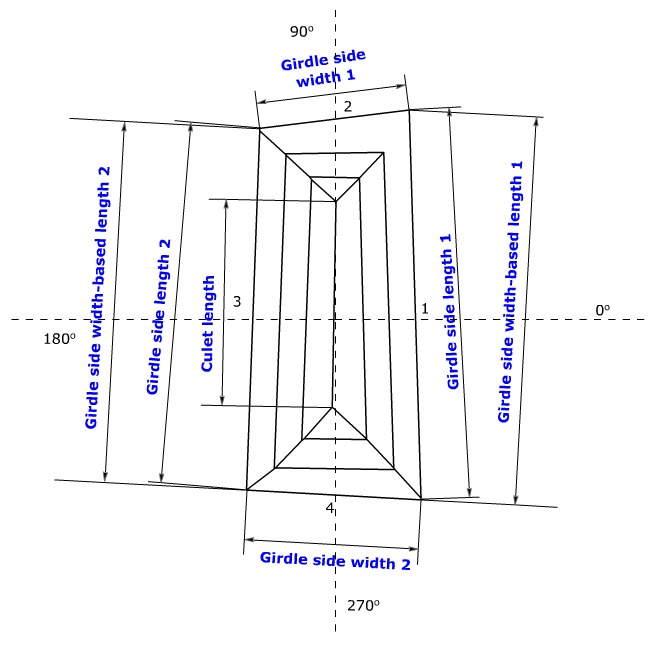
Please see example of the report:
The new parameters output into report with the follow bookmark names:
- Girdle side width 1 - GIRDLE_SIDE_WIDTH_MM_1
- Girdle side width 2 - GIRDLE_SIDE_WIDTH_MM_2
- Girdle side width 1 - GIRDLE_SIDE_WIDTH_PC_1
- Girdle side width 2 - GIRDLE_SIDE_WIDTH_PC_2
- Girdle side length 1 - GIRDLE_SIDE_LENGTH_MM_1
- Girdle side length 2 - GIRDLE_SIDE_LENGTH_MM_2
- Girdle side length 1 - GIRDLE_SIDE_LENGTH_PC_1
- Girdle side length 2 - GIRDLE_SIDE_LENGTH_PC_2
- Girdle side width-based length 1 - GIRDLE_SIDE_WIDTH_BASED_LENGTH_MM_1
- Girdle side width-based length 2 - GIRDLE_SIDE_WIDTH_BASED_LENGTH_MM_2
- Girdle side width-based length 1 - GIRDLE_SIDE_WIDTH_BASED_LENGTH_PC_1
- Girdle side width-based length 2 - GIRDLE_SIDE_WIDTH_BASED_LENGTH_PC_2
- Culet length - CULET_LENGTH_MM
- Culet length - CULET_LENGTH_WISE_PC
- Girdle facet angle 1 [degree] - GIRDLE_SIDE_ANGLE_DEG_1
- Girdle facet angle 2 [degree] - GIRDLE_SIDE_ANGLE_DEG_2
- Girdle facet angle 3 [degree] - GIRDLE_SIDE_ANGLE_DEG_3
- Girdle facet angle 4 [degree] - GIRDLE_SIDE_ANGLE_DEG_4
- Girdle facet azimuth 1 [degree] - GIRDLE_SIDE_AZIMUTH_DEG_1
- Girdle facet azimuth 2 [degree] - GIRDLE_SIDE_AZIMUTH_DEG_2
- Girdle facet azimuth 3 [degree] - GIRDLE_SIDE_AZIMUTH_DEG_3
- Girdle facet azimuth 4 [degree] - GIRDLE_SIDE_AZIMUTH_DEG_4
2. Automatic control of holder
height
This feature adjust a holder height position if device have not
stable holder height becouse of device temperature enlargement.
The program do check-up automatic while the device is not scanning.
If the system discoveres small or critical offset of holder the
operator will see a warning with suggestions.
Critical offset
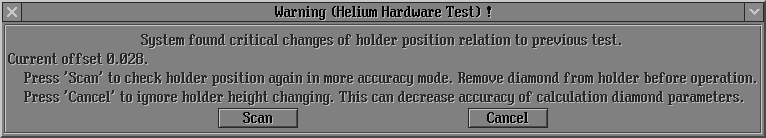
Small offset
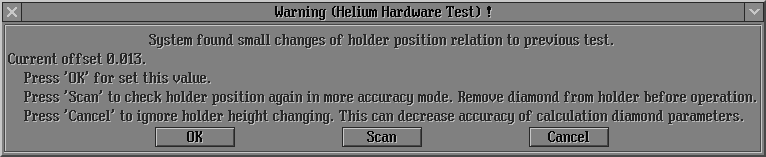
It is be able to switch off / switch on the automatic control of
holder height option, set time interval and etc.
To run the automatic control of holder height option insert the
command line into the file HeliumBat.ini (or PacorBat.ini):
HeliumPolishHardwareControl [/source name] [/interval sec] [/extendedinterval sec]
The default settings are:
- name - System\HolderContours.mmd
- interval - 900 second
- extendedinterval - 60 second
For work of automatic control option operator have to save five
contours in the file System\HolderContours.mmd in advance. The countours
should be saved in the motor pozition Rx=0.
The system try to check up holder height every 15 minutes. If the
system can not make check-up it will try to check every minute.
If it still unsuccessfully the program will wait a finish of scanning,
block working and suggest to make check-up.
It is possible to put aside cheking of Holder Height for 30 minutes.
Use the panel Helium Hardware Test Control. Select "Block Continious
Holder Control".
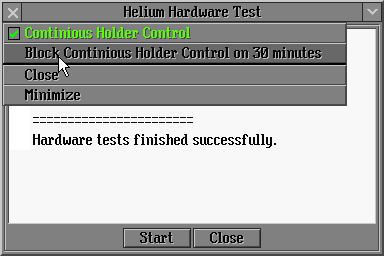
To change the values of small and critical offset be able in the
System Settings panel. Open the panel from Start / Inner/ Registry.
Select Vertical Holder Offset.
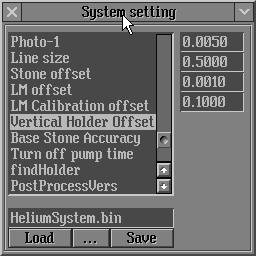
Critical offset parameters
0.0050 mm
0.5000 px
For HP 1:2 Critical offset is near 0.015 mm = 0.005 mm + 0.5 px
Small offset parameters
0.0010 mm
0.1000 px
For HP 1:2 Small offset is near 0.002 mm = 0.001 mm + 0.1 px
It is strongly recommended do not change these parameters!
3. The new GIA cut grade estimations
are available in the illustrated report for brilliant
The GIA cut grade estimation for Star facet length is available.
Please see Star : Uper ratio section.
Also you can view the GIA estimations in the illustrated report
for the follow parameters since version HP 3.91:
- Girdle valley
- Girdle bezel
- Length girdle facet
- Crown height
- Total depth
Please see example of the Illustrated report:
4. Fixed bug
Crown corner angles were missed
in the Helium Polish MS Word report for Princess. It is fixed in
this version.
Versions history
|




















