|
February 9, 2006 - Oxygen Inclusion 1.3.3 (build 165) is released.
The new features are available:
- Set colour and clarity for any diamond
- Move model option
- Indication angle between the contours
- Four Scenes switch button
- Minor updates and fixes
1. Set colour and clarity for any diamond
Colour and Clarity have been added into the Diamond parameters panel. You can change Colour and Clarity for each diamond. The new price for the diamond is calculated correspondently.
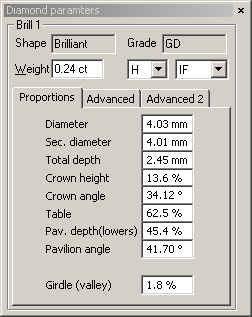
Colour and Clarity are also displayed in the Tree panel.
2. Move model option
New «Move model» option allows photo and its model rotate together on the different Scenes while playing movie.
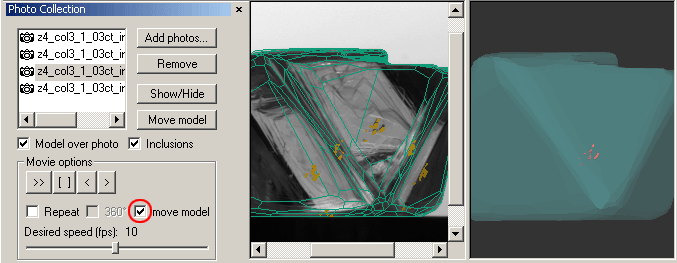
The «Apply basic» button has been renamed into «Move model».
3. Indication angle between the contours
This feature shows the effective angle between projections of reference contour and selected one. By
default the reference is Contour 1.
Select a contour and the information will appear in the bottom of Inclusion
locator panel.
To set another contour as refernce do the righ click on the desired contour.
4. Four Scenes switch button
The Four Scenes switch button is added into the toolbar.

5. Minor updates and fixes
- Fixed problem with algorithm Adaptive.
- Some inclusions of complex structure might lead to program error while loading .oxg file. This bug is fixed in this version.
Versions
history
Oxygen news
|




















