- Scanned photos are saved and loaded in Jpeg format
- New parameters for ASC diamonds
- Fixed bugs
1. Scanned photos are saved and loaded in Jpeg format
To save scanned photo in jpeg format:
- Open Scan photo series panel from menu Start\Main;
- Select Format: Jpeg;
- Photos will be saved with 85% compression
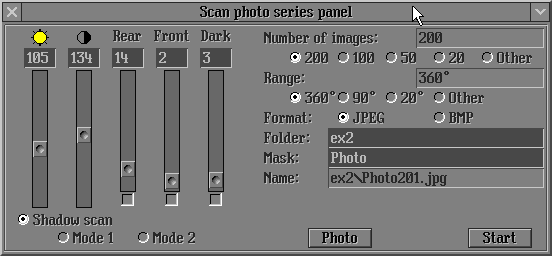
To save photo in jpeg format you need to use oxjsr.dll. Please download the dll from Helium Rough download or Pacor Client download pages.
2. New parameters for ASC diamonds
New parameters for ASC diamonds are available in the Rough Parameters report and Recut report.
- Diameter Minimum
- Diameter Maximum
- Width
- Length
- Diameter 1, Diameter 2, Diameter 3 & Diameter 4
Please read the description of measurements Diameters, Width & Length for different cuts
Now Girdle ratio (Rt) is changed in perpendicular direction to Minimum diameter.
To correct use the new parameters specify the type of your asc cut. Set Brilliant, Oval, Pear, Radiant, Princess, StepCut, Emerald or TriangleStepCut:
- Open asc file;
- Add a row like the follow into file:
H HeliumPolishData /CuttingType Marquise
- Please see example of asc file;
- Specify type of your cut. Set Brilliant, Oval and etc instead of Marquise.
Note: if you do not specify your type of asc cut you will get default parameters: Diameter Min, Diameter Max and Diameter Perpendicular to Diameter Min (Length).
The new parameters available in the Brilliant:Full panel and output into rough reports
with the follow bookmarks names:
Index |
Parameter |
Unit |
Bookmark |
D- |
Diameter Min, asc diamond |
mm |
DIAMETER_MIN_MM_%i |
D+ |
Diameter Max, asc diamond |
mm |
DIAMETER_MAX_MM_%i |
W |
Width, asc diamond |
mm |
DIAMETER_WIDTH_MM_%i |
L |
Length, asc diamond |
mm |
DIAMETER_LENGTH_MM_%i |
D1 |
Diameter 1, asc diamond |
mm |
DIAMETER_1_MM_%i |
D2 |
Diameter 2, asc diamond |
mm |
DIAMETER_2_MM_%i |
D3 |
Diameter 3, asc diamond |
mm |
DIAMETER_3_MM_%i |
D4 |
Diameter 4, asc diamond |
mm |
DIAMETER_4_MM_%i |
Please see example of Rough Parameters report:
Download new templates of rough parameters reports from the download page
Helium Rough versions history
|




















