- Optimization algorithms are improved
- New version 1.2 of DLL cuttings is developed for more fast optimization
- Four diamonds in solution are displayed in Marking Out panel
- Records of inclusion quantity in the TXT report
- Short shape`s names in Marking Out and full name in the Parameter panels
- New recognition
- Bound Swim for All layers
- Open mmd files with duplicated cuttings without using CopyCutting command
- New Helium Polish AnyCut report is available for optimized cuts.
It can be used for all supported cuts: internal, ASCII, DLL, unknown cuts etc
- Fixed bug
1. Optimization algorithms are improved
New algorithm 08.Adaptive is available. Use 08.Adaptive instead of 07.Adaptive.Simple
Download file Method2002.mmd included new algorithms from download page
Modify appraisers files to get better optimization results with applying all algorithms 06 - 08 series.
See examples below.
Example 1, Princess 3s:
- Select appraiser in the Rough Classification panel
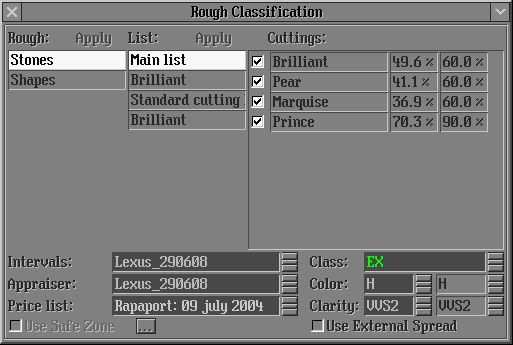
- Open panel Adjust parameter appraiser from menu Start / Inner / Adjust parameter appraiser...
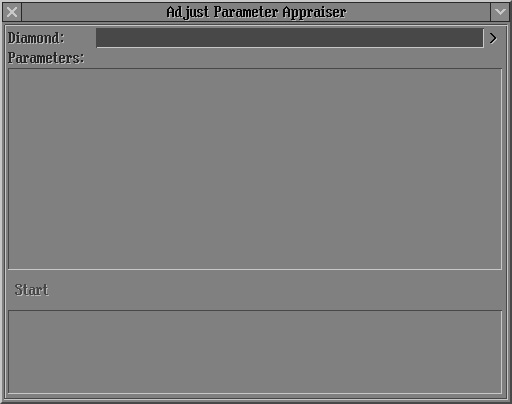
- Press button
 to open list with cuttings to open list with cuttings
- Select cutting from list, for example Princess 3s
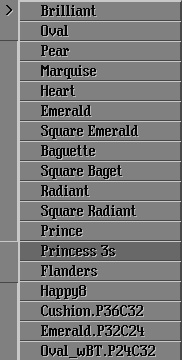
- The software starts to find set of fixed cuts automatically:
- All parameters of cutting are being found. The process is displayed by green progress bar
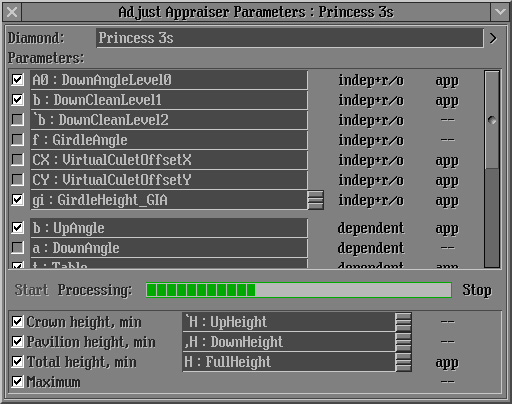
- Fixed cuts are being found with using parameters in the list Parameters. The process is displayed by blue progress bar
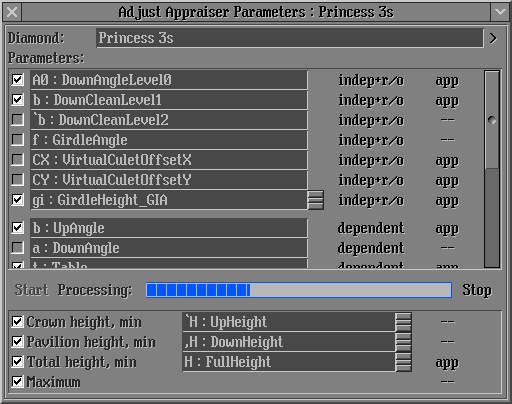
Note. For some cuttings the process needs a long time.
- In the result four fixed cuts are obtained.
- Fixed cut 1: Maximum weight with Minimum Crown Height
- Fixed cut 2: Maximum weight with Minimum Pavilion Height
- Fixed cut 3: Maximum weight with Minimum Total Height
- Fixed cut 4: Maximum weight
It is displayed in the panel Display:
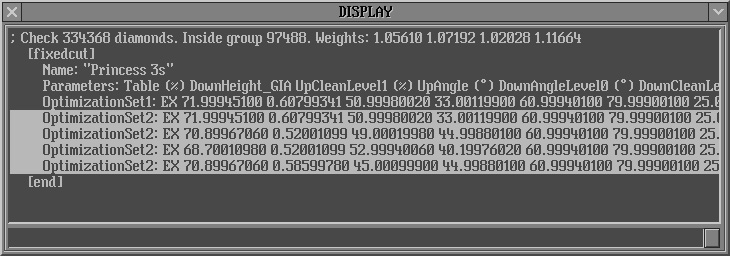
OptimizationSet1 contains parameters for Fixed cut 1. It is used in the algorithms finding one diamond in solutions.
OptimizationSet2 contains parameters for Fixed cut 1, Fixed cut 2, Fixed cut 3 and Fixed cut 4. It is used in the algorithms finding two diamonds in solutions.
- Copy sections [fixedcut] into appraiser file.
[fixedcut]
Name: "Princess 3s"
Parameters: Table (%) DownHeight_GIA UpCleanLevel1 (%) UpAngle (°) DownAngleLevel0 (°) DownCleanLevel1 (%) DownCleanLevel2 (%) GirdleAngle (°) VirtualCuletOffsetX (°) VirtualCuletOffsetY (°) GirdleHeight_GIA (%)
OptimizationSet1: EX 71.99945100 0.60799341 50.99980020 33.00119900 60.99940100 79.99900100 25.00000000 6.00000000 0.00000000 0.00000000 3.49980100
OptimizationSet2: EX 71.99945100 0.60799341 50.99980020 33.00119900 60.99940100 79.99900100 25.00000000 6.00000000 0.00000000 0.00000000 3.49980100
OptimizationSet2: EX 70.89967060 0.52001099 49.00019980 44.99880100 60.99940100 79.99900100 25.00000000 6.00000000 0.00000000 0.00000000 3.49980100
OptimizationSet2: EX 68.70010980 0.52001099 52.99940060 40.19976020 60.99940100 79.99900100 25.00000000 6.00000000 0.00000000 0.00000000 2.30003980
OptimizationSet2: EX 70.89967060 0.58599780 45.00099900 44.99880100 60.99940100 79.99900100 25.00000000 6.00000000 0.00000000 0.00000000 3.49980100
[end]
Example 2, Oval_wBT:
- Select appraiser in the Rough Classification panel
- Open panel Adjust parameter appraiser from menu Start / Inner / Adjust parameter appraiser...
- Press button
 to open list with cuttings to open list with cuttings
- Select cutting from list, for example Oval_wBT
- The software starts to find set of fixed cuts automatically:
- All parameters of cutting are being found. The process is displayed by green progress bar
- The software is finding four fixed cuttings (see description of fixed cuts in the Example 1, Step 6). The process is displayed by blue progress bar
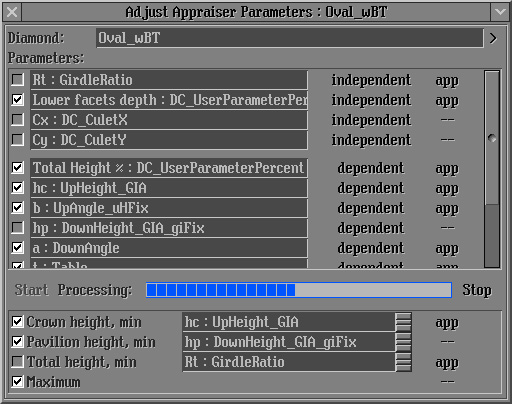
- Obtained fixed cuts are displayed in the panel Display
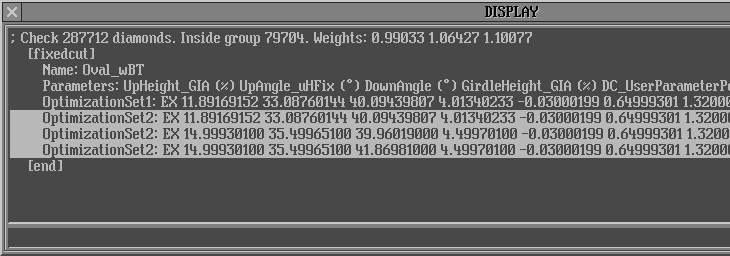
The software found three fixed cuts only because it did not recognize the parameter Total Height in the appraiser automatically.
Select the parameter Total Height manually in the section Total Height, min and check its box:
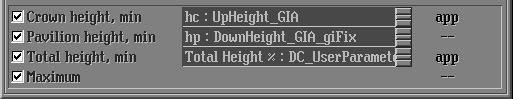
- Important notice! Parameters Rt:Girdle Ratio and Culet shifts should not be included into calculation. These parameters Rt:Girdle Ratio and Culet shifts (Cx:DC_CuletX and Cy:DC_CuletY) must be switched off in the Parameters list:
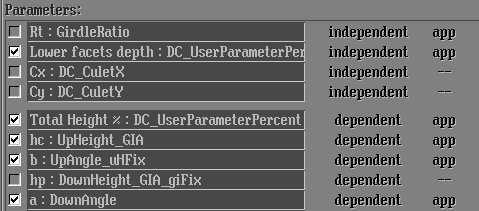
- Press button Start to find fixed cuts again

- In the result four fixed cuts are obtained. It is displayed in the panel Display:
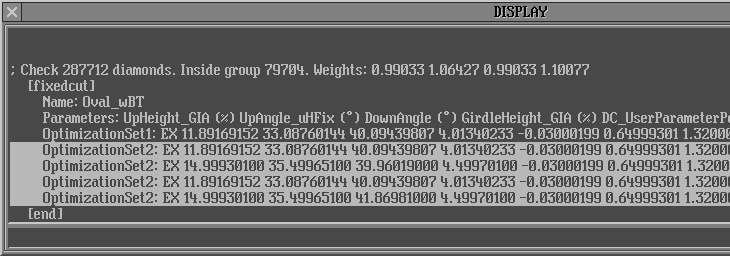
- Examine the result. There are four cuts with weights: 0.99033ct, 1.06427ct, 0.99033ct, 1.10077ct. Fist and third stones have equal weight: 0.99033ct. It should be corrected. In this case we recommend to customize Parameters list, for example, switch off parameter Total Height %
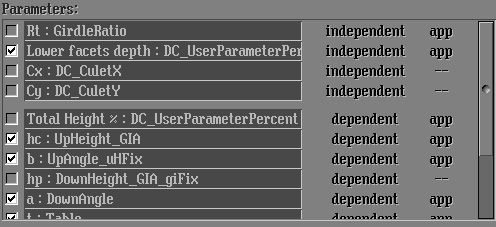
- Press button Start to find fixed cuts again

- In the result four fixed cuts with weight: 1.04170ct, 1.06427ct, 0.94469ct and 1.10077ct
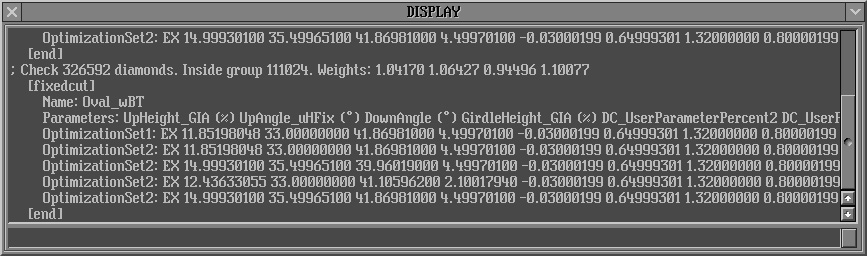
- The result is correct. Copy [fixedcut] sections into appraiser file.
[fixedcut]
Name: Oval_wBT
Parameters: UpHeight_GIA (%) UpAngle_uHFix (°) DownAngle (°) GirdleHeight_GIA (%) DC_UserParameterPercent2 DC_UserParameterPercent5 GirdleRatio DC_UserParameterPercent DC_CuletX DC_CuletY
OptimizationSet1: EX 11.85198048 33.00000000 41.86981000 4.49970100 -0.03000199 0.64999301 1.32000000 0.80000199 0.00000000 0.00000000
OptimizationSet2: EX 11.85198048 33.00000000 41.86981000 4.49970100 -0.03000199 0.64999301 1.32000000 0.80000199 0.00000000 0.00000000
OptimizationSet2: EX 14.99930100 35.49965100 39.96019000 4.49970100 -0.03000199 0.64999301 1.32000000 0.80000199 0.00000000 0.00000000
OptimizationSet2: EX 12.43633055 33.00000000 41.10596200 2.10017940 -0.03000199 0.64999301 1.32000000 0.80000199 0.00000000 0.00000000
OptimizationSet2: EX 14.99930100 35.49965100 41.86981000 4.49970100 -0.03000199 0.64999301 1.32000000 0.80000199 0.00000000 0.00000000
[end]
Customizing Parameters list
Parameter list contains:
- The list of all parameters of cutting
- Description and behavior of parameter:
- independent - independent parameter. This parameter is not connected with other parameter and its value will be always constant if values of any other parameters will be changed
- dependent - parameter depends from other parameters. The value of this parameter will be changed during changing of values of some other parameters
- r / o - read only parameter. It means that operator can't SET value of parameter by any method but can READ value of parameter and check its value in cut grades if ranges of values for cut grades are present in appraiser.
I.e. this parameter can't take part in optimization and therefore operator can't run calculation of OptimizationSet... for this parameter. There is no check box for these type of parameters.
- indep + r / o independent read only parameter. This parameter is not connected with other parameter and its value will be always constant if values of any other parameters will be changed. But in contrast to independent it can influence on values of other r/o parameters.
- Availability in the appraiser as graded parameter
- app - parameter is graded in appraiser (has ranges of values for different cut grades)
- -- - parameter is not graded in appraiser (hasn't ranges of values for different cut grades)
- other - parameter (A) which is linked with another parameter (B). Values of these parameters are the same (or can differs on additive quantity or multiplicative quantity) but names are different. Parameter A is not graded in appraiser but parameter B is graded. So operator for every other parameter can find another linked analogue which can be calculated for OptimizationSet...
Rt parameters (Rt:Girdle Ratio), Culet shifts parameters (Cx:DC_CuletX and Cy:DC_CuletY) and all Metric parameters must be switched off in the Parameters list.
Note. Do not define value Start equal to one of Optimization Set values in the section [fixedcut]. It reduces an overall performance of algorithms. Usually, values of Optimization Set are on border of the intervals defined in the appraiser, and value Start should be in the center of working group.
2. New version 1.2 of DLL cuttings is developed for more fast optimization
Use new version 1.2 of DLL cuttings for more fast optimization.
Find new version of the same cutting and new created shapes of DLL on the download page.
Visit External Cuts Gallery to see illustrations of DLL cuttings.
Bug notice: three DLL cuttings MoonMarquise_P34C32, MoonMarquise_P36C32 and MoonOval_P36C32 has wrong weight calculation (weight is increased by 4%) in the previous versions of DLL (1.1). This bug is fixed in the new versions of DLL (1.2)
3. Four diamonds in solution are displayed in Marking Out panel
Now Marking out panel can displays four diamonds in solution
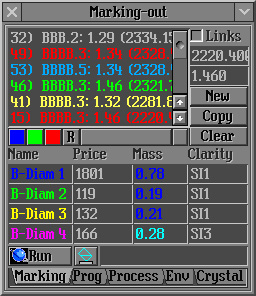
4. Records of inclusion quantity in the TXT report
The quantity and types of inclusions are recorded into ROUGHVALUES.TXT file.
INCLUSION_QUANTITY=10
VS2_INCLUSION_QUANTITY=1
SI1_INCLUSION_QUANTITY=1
SI2_INCLUSION_QUANTITY=1
SI3_INCLUSION_QUANTITY=2
I1_INCLUSION_QUANTITY=5
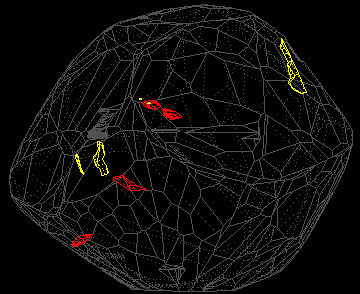
5. Short shape`s names in Marking Out and full name in Parameter panels
Short names of the diamonds in solutions are available in the Marking Out panel. Full name of the diamond is in the Parameter panel.
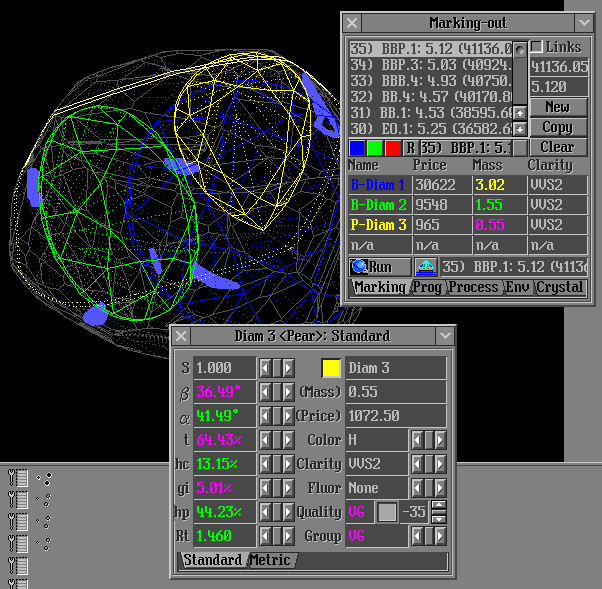
6. New recognition
New recognition option allows to recognize project more fast and accurate.
To
use new recognition option:
Note. To use old recognition algorithm from previous release set Old Recognition = 1 in the Registry.
7. Bound Swim for All layers
Bound Swim for All layers allows to optimize diamond using all layers in solution as boundaries.
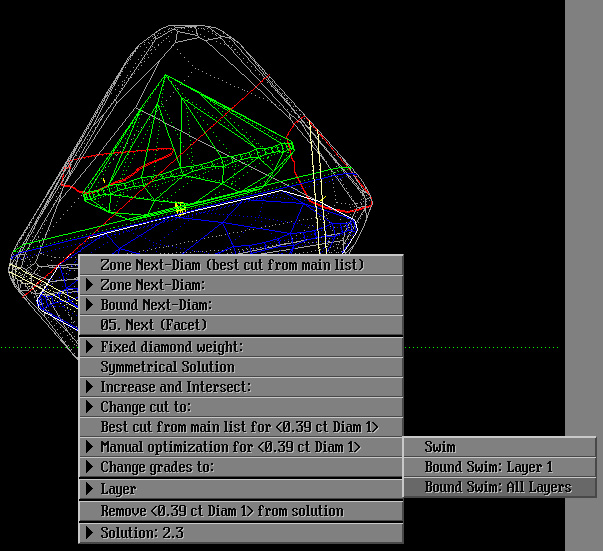
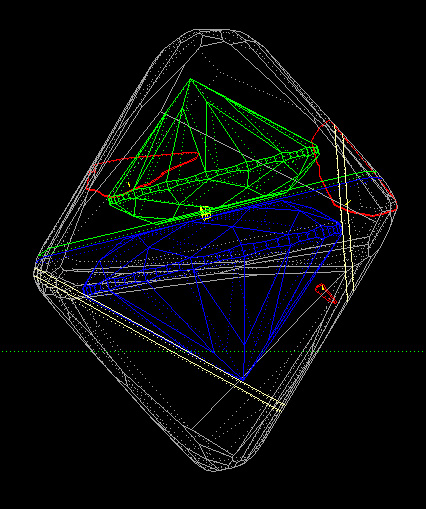
Note. To use Bound Swim options Tool  should be switched on. should be switched on.
8. Open mmd files with duplicated cuttings without using CopyCutting command
The program allows to open and view mmd files contain duplicated cuttings without using CopyCutting command.
To work with these projects, for example run optimization, you need to use CopyCutting command, assign cuttings in the Rough Classification panel, add it into appraisers, price lists, etc as before.
9. New Helium Polish AnyCut report is available for optimized cuts.
It can be used for all supported cuts: internal, ASCII, DLL, unknown cuts etc
The
new AnyCut report is universal. It can be used for all supported cuts: internal, ASCII, DLL, unknown cuts etc.
- Download and install template of AnyCut report from download page
- Select from menu for optimized diamond Illustrated report for any cut report
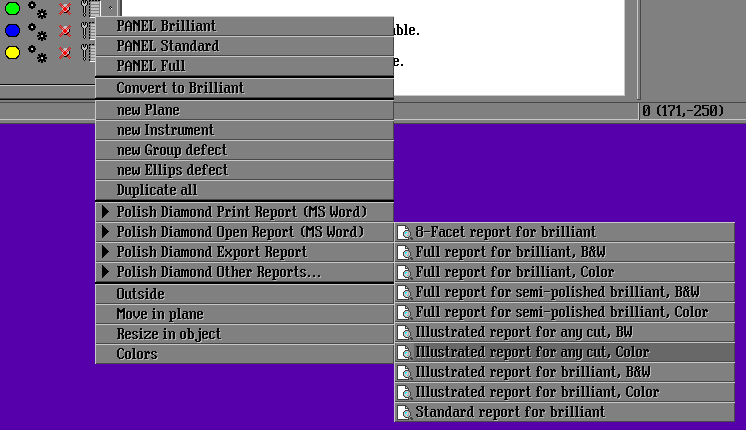
- The report will be created in MS Word
- See example of Helium Polish AnyCut report:
10. Fixed bug
Fixed Helium Rough extra marking bug.
Helium Rough versions history
|




















