- Optimization algorithms are improved
- Inclusions textures on photorealistic images
- Export set of burning lines into separate file *.bdl from Pacor Client and mark it on Helium Rough
1. Optimization algorithms are improved
The optimization algorithms 08.Adaptive and 06.Smart C1 are improved
2. Inclusions textures on photorealistic images
New version of Pacor Client supports integration of inclusions textures on photorealistic images with Microscope Oxygen Server since version 2.5.0 Beta
3. Export set of burning lines into separate file *.bdl from Pacor Client and mark it on Helium Rough
New option allows to export set of burning lines into separate Burned Data Lines file *.bdl from the Pacor Client and mark it on the Helium Rough.
To create *.bdl file in the Pacor Client:
- In the panel Draw line Preview
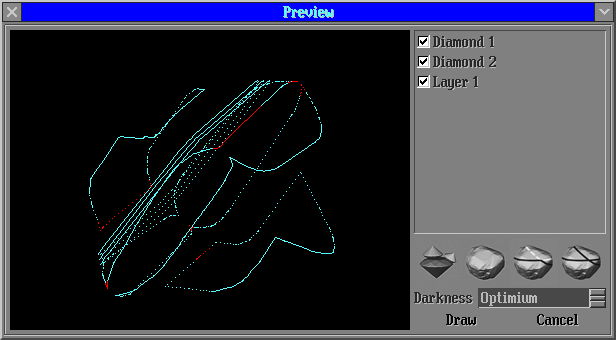
- Select from menu Save current selected lines
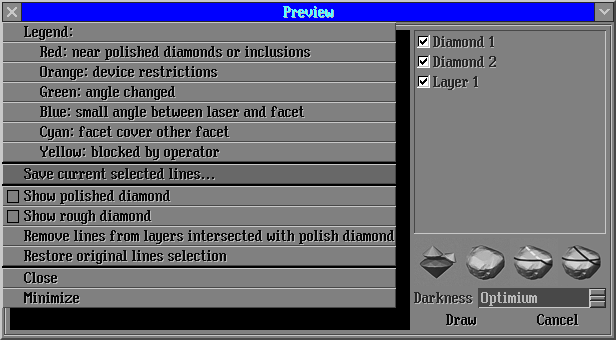
- Save *.bdl file
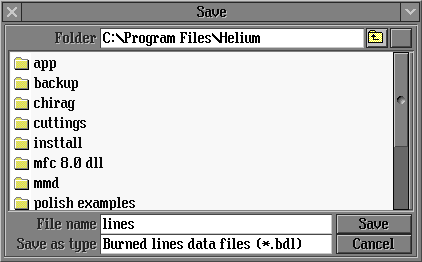
To open *.bdl file in the Helium Rough:
- Open panel Marking-out
- Select from menu Import burned lines...
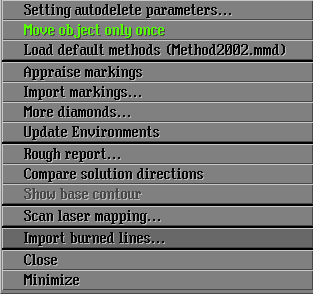
| 



















