|
|
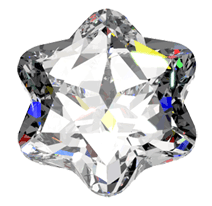 1. Inclusions rendering 1. Inclusions rendering
2. Non convex (concave) cut renderings are supported
3. Importing non convex cuts from binary stl
4. Stars effect
5. Export movies for ipod / iphone using dc quicktime exporter
6. Creating layer through three points in the cut designer
7. New buttons undo, redo and new are available in the cut designer
8. DiamCalc demo version
9. Custom preform / Recut
10. New view modes are available in the main diamcalc view window: statistics diagrams, etas and detas
11. New panorama zones control
12. Zoom zones control
13. Disable dispersion option supported for HDR images
14. New features in import of transmission spectra
15. 10-degree step latitude grids for the detas globe
16. Making panorama, observer and paper image lighter or darker by multiply coefficient
17. Loading of dmc files with dll cutting; an improvement
18. Batch conversion to stl
19. Creating custom girdle in the cut designer
20. Grayscale mode for observer
21. High-quality raytracing modes are available in HDR rendering
22. Jpeg, png, bmp and tiff files formats are supported
23. Paper auto distance mode
24. Rendering of the diamond covered by the paper
25. HDR supports standard lights: office, disco, jewelry shop, ASET and others
26. Different default files paths for different dialogs set by the user
27. Saving scale, stone environments, rendering and movie settings in dmc file
28. Custom color spaces for hdr images is available
29. New tone-mapping
30. Memory requirements for HDR panoramas are reduced
31. The real radius of hdr panorama
32. Gamma correction for HDR images
33. Scenarios
|
In this inclusion rendering demonstration, you can see how different types of defects affect the gemstone's appearance.
There are three default defects: a surface reaching large crack and two coupled solid material inclusions. While the appearance of the latter is only affected by the diffuse lighting (depends on panorama in question), the crack also exhibits reflective and transparent appearances depending on the observation parameters.
To see inclusions demo select from menu File / Crack - inclusion demo in the DiamCalc 3.2 Demo version
New Oxygen Microscope / Oxygen Inclusion 3.0 beta allow making export of allocated polished diamond with its inclusions and textures and HeliumPolish scanned models into DiamCalc file.
Now DiamCalc supports photorealistic rendering for concave cuts.

Now import for non convex cut is supported from binary STL. Previous versions supported import from binary STL format of convex cuts only.
Stars effect is a feature which appears in real life when a bright object is observed in darkness, and there is an occluder object in front of it.
In case of human eye, eyelashes could be such occluder, producing stars effect. In case of camera, polishing or scratching on the objective causes occludes.
Different occluder images can be chosen from the program kit:
| Camera occluder example |
Stars effect |
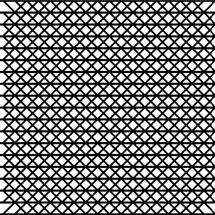 |
 |
 |
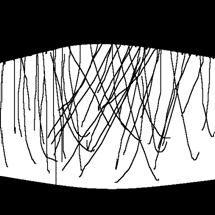 |
 |
 |
Export QuickTime movies (MOV) for iPod / iPhone is available.
To export QuickTime movie:
- Press button Movie menu

- Choose Record:
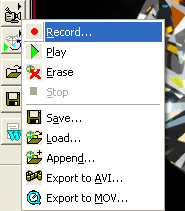
- Set movie recording options
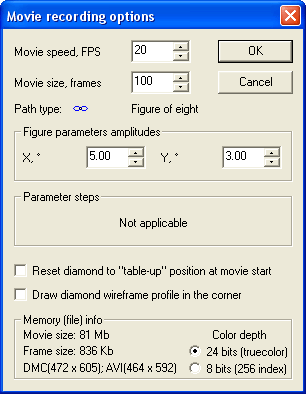
- Press Ok
- The recording will proceed. Press Stop when movie is ready
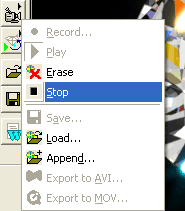
- Choose Export to MOV…:
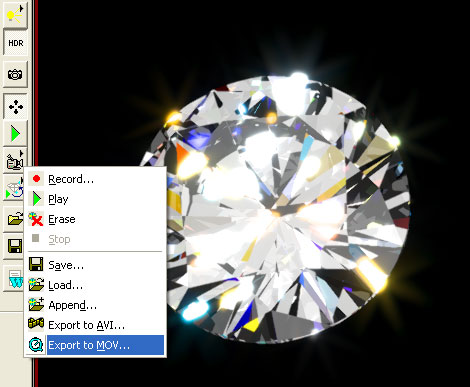
- Save file *.mov
- Import *.mov file into your iTunes
- Select *.mov file in iTunes and Right click mouse on it
- Select Create iPod or iPhone Version in context menu to convert movie for your iPod / iPhone
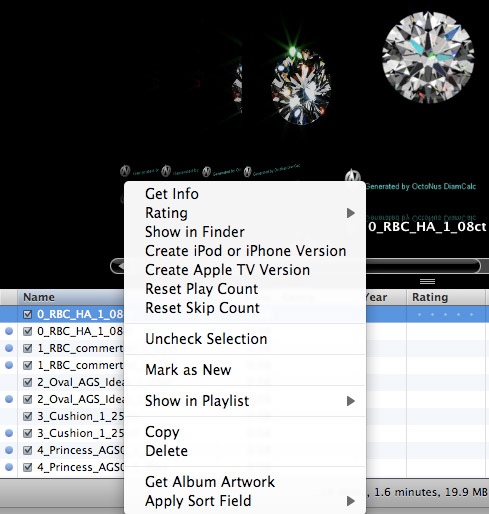
Creating layer through three points is a new flexible method for creating cut. One of the main advantage of this method is you need not to know and set Gear indexes and slope angles while you create layers of facets (see example in the section Creating Gabrielle cut through three points. Variant 2 in the DiamCalc 3.2 beta Documentation, PDF).
| Three points |
Result of creating layer through three point |
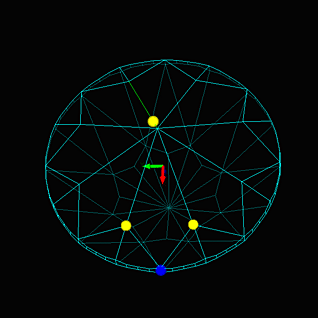 |
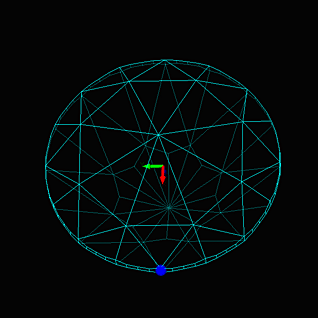 |
| 



















