|
Applicable to Cushion
The software defines Cushion Girdle thickness types based on custom structure of a cushion girdle. Cushion girdle is divided by types: Red, Yellow, Green and Blue, than Girdle thickness is calculated for these types.
Girdle shape of Cushions diamonds are very different, because of this
in the most of cases are not possible to define standard girdle types:
Bezel, Bone and Valley, like in round shape diamonds.
Types of Cushions Girdle
First, Cushion girdle is divided by types: Red, Yellow, Green and Blue
- Red - extremes, maximums or/and minimums, in the directions of Width, Length and Corners (read details in the next section)
- Yellow - nearest local maximum to Red points
- Green - minimum of girdle thickness between Red and Yellow points
- Blue - minimums between two Yellow points if Yellow points are available between Red points
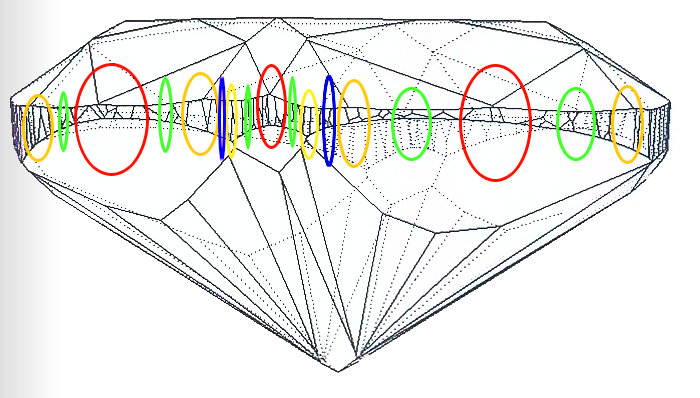
For Red, Green, Yellow and Blue points the girdle thickness is calculated and output into report.
Calculation of Cushions Girdle thickness
The Red and Yellow maximums of girdle thickness are calculated not for one local maximum, but for layer of girdle defined by two local maximums, if a distance between these two local maximum less than 4 degree.
For example, on the picture measurements of Girdle thickness Corner Red maximum and Girdle thickness Corner Length Yellow maximum are illustrated:
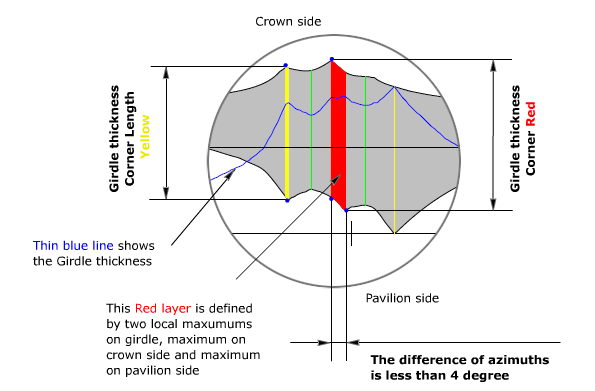
Note. Red type of Cushion girdle is not always maximum. It can be a minimum in some types of girdle.
Cushion report
Calculated values of cushion girdle are outputs into Parameters table and Girdle thickness plot of Illustrated report for cushion.
Example of Illustrated report for cushion:
Table of Girdle thickness values
Table of Girdle thickness values is located in the Parameters table of Illustrated report for cushion.
Girdle thickness is divided by Red, Green, Yellow and Blue types and inside these types into Width, Length and Corners groups.
There are statistics values - Avg, Min, Max, Dev; Individual values - 1, 2, 3, 4; and Girdle Type measurements.
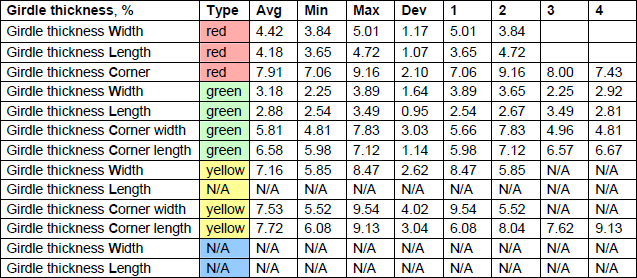
Girdle thickness plot
Girdle thickness values are output into the Girdle thickness plot as colored lines in red, green, yellow and blue colours. Red girdle thickness are also outputs in numerical values on plot and indicated by W - Width, L - Length and C - Corner. For example, W=3,8%, opposite red line near 180 degree of azimuth is corresponding to Girdle thickness Width Red type parameter from column 1 of Girdle thickness table.
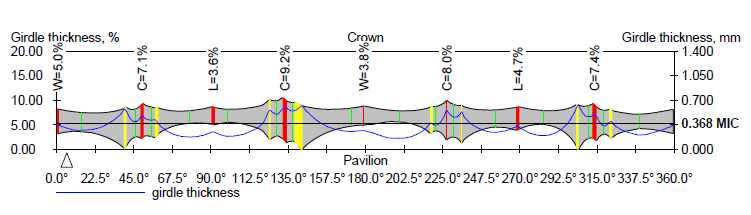
More one example of Girdle thickness plot.
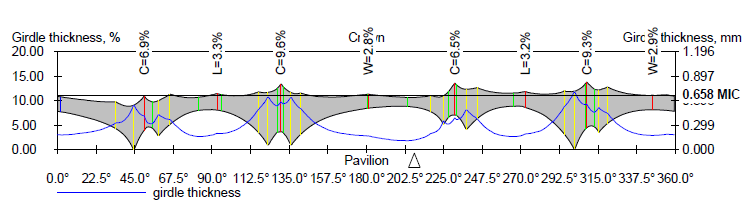
Comprehensive list of the Helium report parameters:
Measurements are used in different systems and tools:
|




















